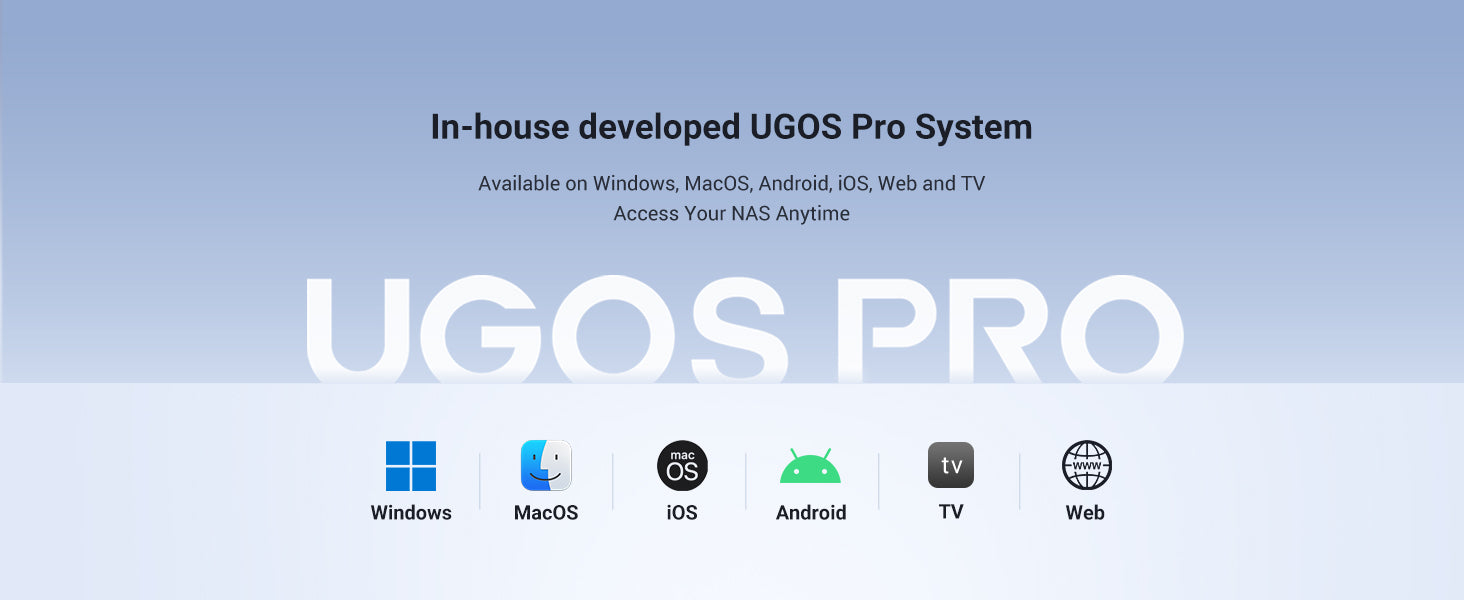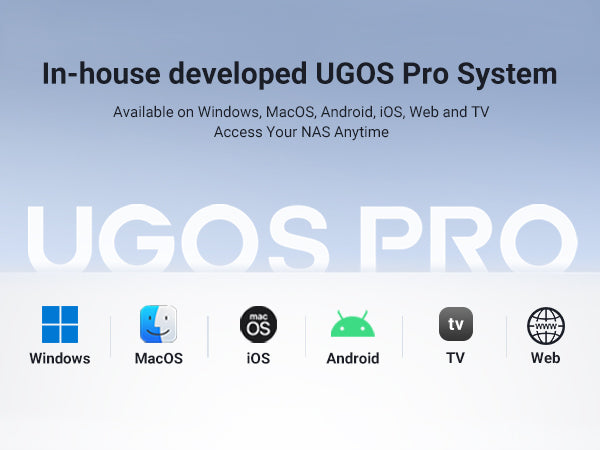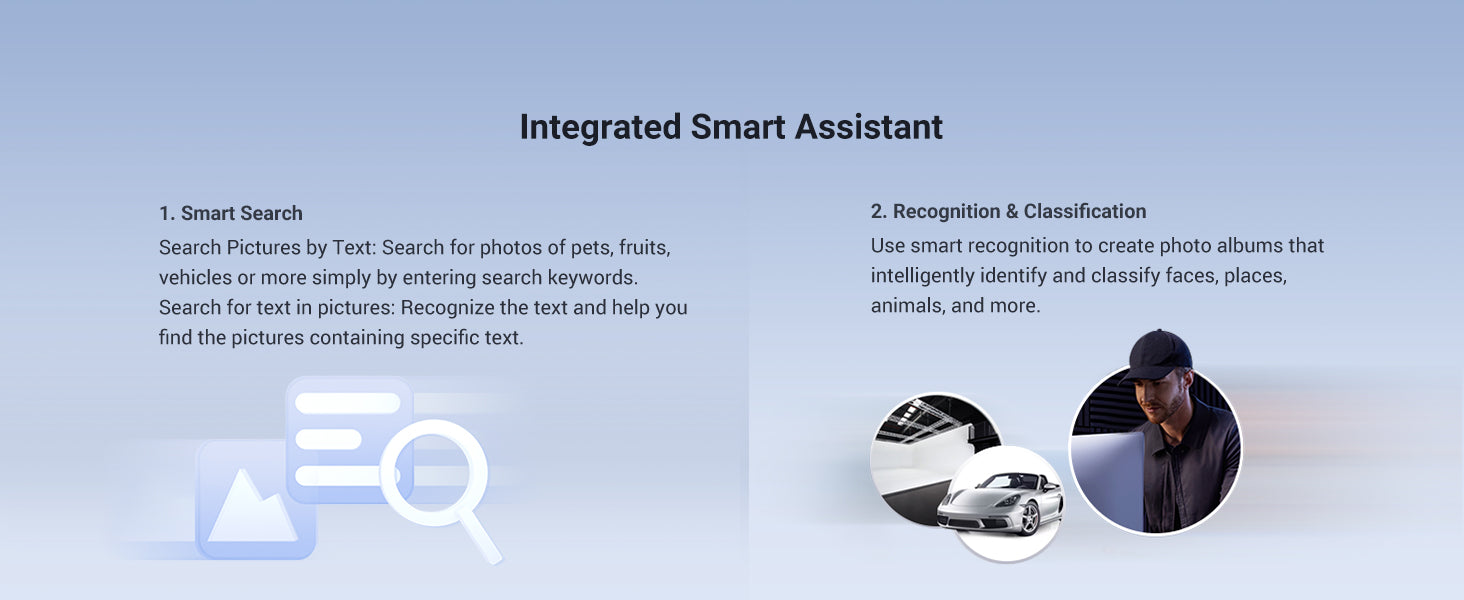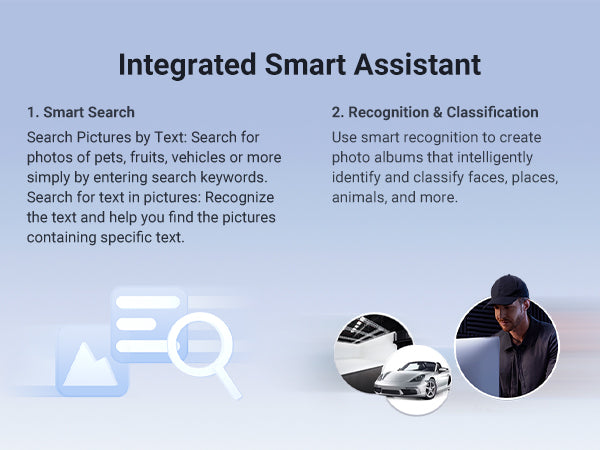UGREEN NASync DXP480T Plus
- Wide Compatibility: UGREEN NASync is widely compatible with third-party hard drives, including those from Western Digital, Seagate, Toshiba, and more. Please check our Compatibility List for full details.
- 10GbE Network Port: With a 10GbE network port that reaches peak speeds of 1250MB/s, you can download large videos and pictures smoothly like a breeze.
- 12th Gen 10-core Intel® Core™ Processor: With a 12th Gen, 10-core 12-thread Intel® Core™ i5 Processor, processing performance is improved by leaps and bounds compared to previous processors.
- All-Flash, 32TB Massive Data Storage: Equipped with four M.2 NVMe slots for SSD, this all-flash NASync offers blazing fast read/write speed and has a maximum storage capacity of up to 32TB.
- One, All-Inclusive App: Rather than downloading individual applications for specific functions, the NAS App incorporates these functions into one place. Access Storage Manager, Files, Photos and more, all from one convenient location.
- Professional Data Security: With Professional software, data transmission and accounts can be fully protected.
• Learn more about 120W DC UPS and M.2 NVMe SSD Enclosure.
Impossible de charger la disponibilité du service de retrait




High-Performance CPU


Expandable 8GB DDR5 Memory
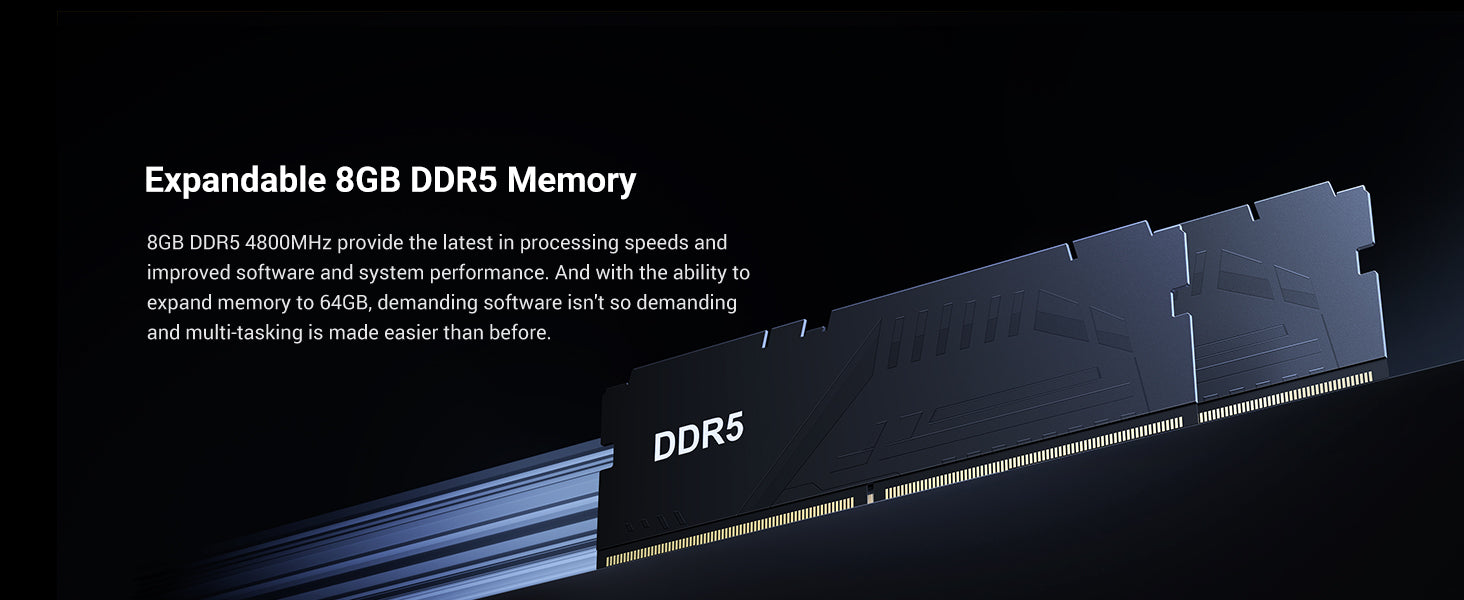
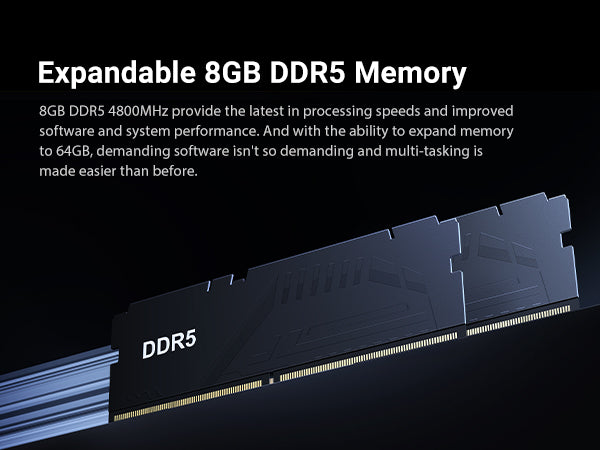


Dual Thunderbolt 4 ports


Up to 32TB All-Flash Storage


UGOS Pro
Smary Assistant
App Center

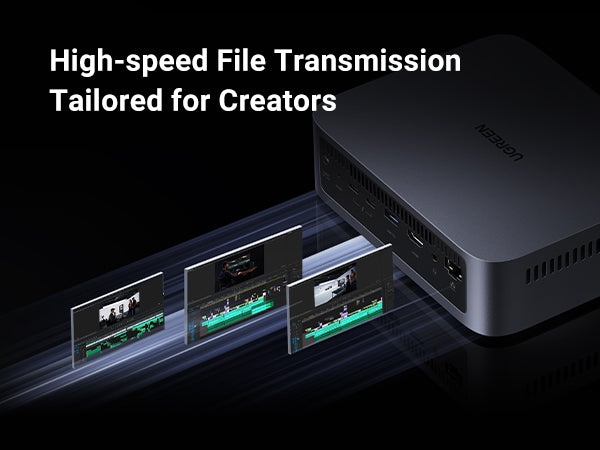


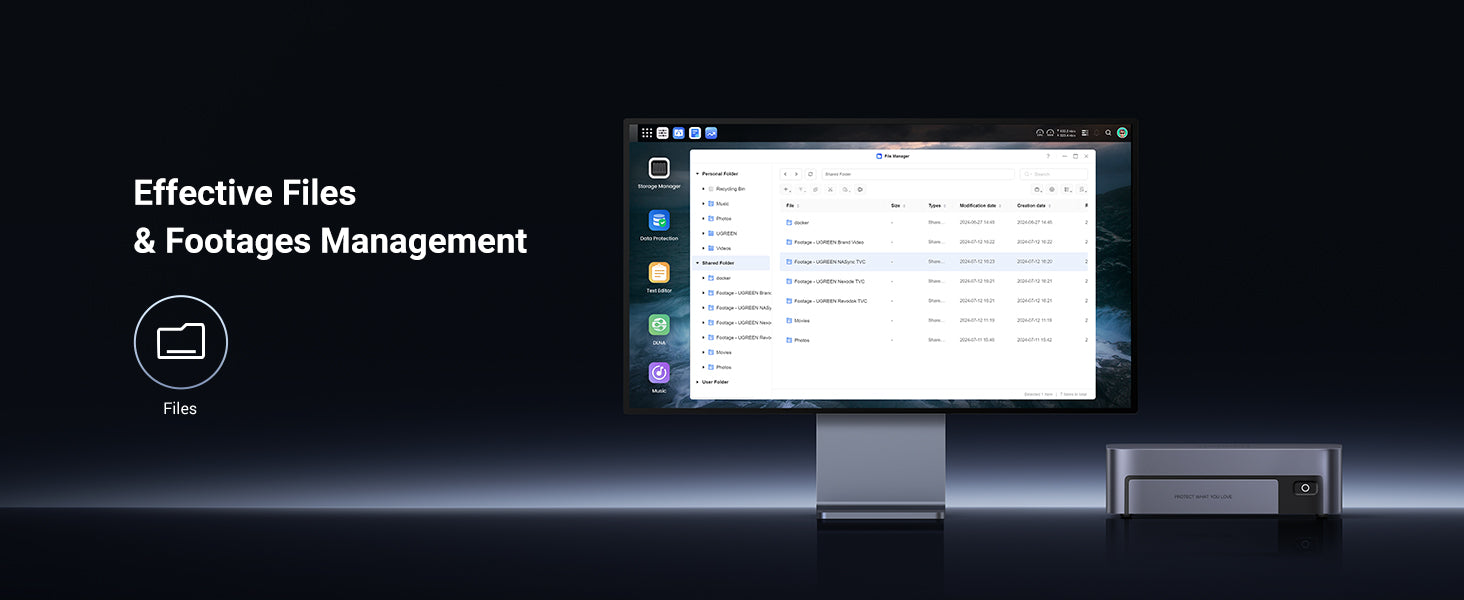

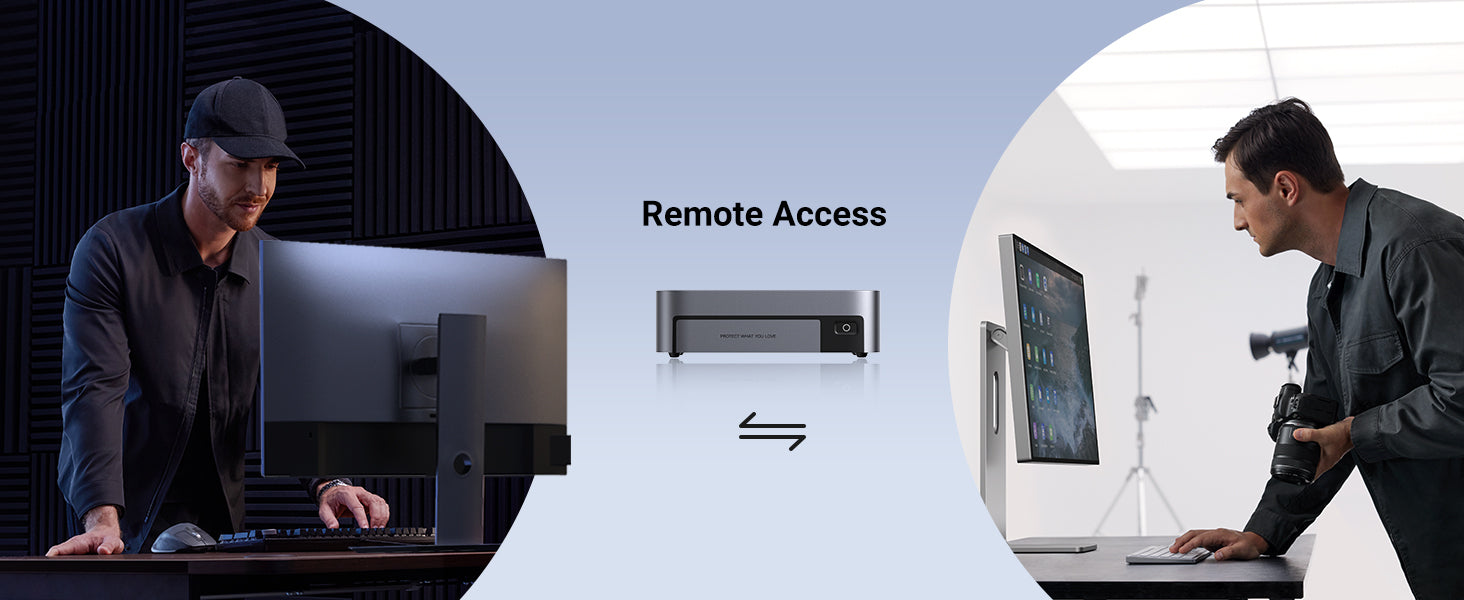





What's in the box


Comparison with Other UGREEN NASync


The UGREEN NASync DXP480T Plus is ideal for creators, professionals, and advanced users who require high-speed storage in a compact form factor.
It is especially well suited for video and photo editing, fast file synchronization, and performance-driven workflows where low latency and NVMe speed matter more than maximum storage capacity. Users primarily seeking large, low-cost storage may find traditional SATA NAS models more suitable.
An all-flash NVMe NAS focuses on speed, low latency, and compact design, making it ideal for high-performance workflows such as content creation, frequent file access, and fast synchronization.
A traditional SATA NAS prioritizes large storage capacity and cost efficiency, making it better suited for long-term storage, backups, and media archiving.
In general, NVMe NAS systems are recommended for users who value performance and responsiveness, while SATA NAS systems are better for users who need maximum capacity at a lower cost.
Network-attached storage (NAS) is a dedicated file storage solution that connects to a local area network (LAN), allowing multiple users and devices to access and share files seamlessly. It combines hardware and software with protocols like NFS, SMB, or AFP to enable centralized file sharing. NAS devices, which can be scaled up by adding more storage drives, often support redundant storage configurations like RAID for data integrity. Managed through a browser-based utility, NAS systems provide fast, secure, and reliable storage services, making them ideal for both home and enterprise environments where efficient file sharing and data management are crucial. Read more:What is NAS Storage?
NAS devices connect to your network via Ethernet or Wi-Fi, creating a local area network (LAN). They use file-sharing protocols like NFS and SMB/CIFS to allow multiple users to access stored data simultaneously. See more:How Does NAS Work?
Yes, you can access your NAS storage remotely through several methods, each with different levels of security and ease of use:
VPNs
Most secure method using either built-in NAS VPN services or router VPN capabilities.
- Pros: Highest security level
- Cons: More complex setup
Port Forwarding
Direct connection method that requires router configuration.
- Pros: Fastest connection speeds
- Cons: Requires technical knowledge, potentially less secure if not properly configured
The best method depends on your needs: choose VPN for security, or port forwarding for speed.
NAS offers faster local access, one-time costs, and complete control over your data, while cloud storage provides off-site backup and easier remote access. Read more: NAS vs Cloud Storage.
Yes, NAS devices can install and run media server applications like Plex, Emby, and Kodi.Plex is widely used,offering both free and premium features for streaming media to various devices. Emby provides similar functionality with better Kodi integration, while Kodi works as a media player accessing your NAS files directly. The performance of these applications, especially for transcoding, will depend on your NAS's hardware capabilities. For optimal performance with 4K content or multiple simultaneous streams, consider the DXP4800 Plus with its 12th generation 5-core Intel processor.
1. Price Match Promise (Guarantee)
Confidence in Best Price: Shop with the assurance that you are getting the best price directly from NAS Ugreen official website. If, within 30 days of your order being placed, you find the identical model currently advertised on the official Ugreen website at a lower price, we will refund you the difference.
2. How to Claim: Simply contact our Customer Service team via the official website or live chat to initiate your claim. Please have the following information ready.
Product Eligibility:
-The product must be the exact same model (matching both product name and SKU) as the one sold on the official Ugreen NAS website (e.g., nas.ugreen.com).
-The product must be purchased via Ugreen NAS official website and It cannot be reconditioned (refurbished), used, damaged, open-box, a "clearance" item, or a demonstrator/show model.
3. Exclusions (What is not covered?)
Even if you are unsure, we encourage you to contact our customer support, and we will do our best to assist you. The following situations are typically excluded from the Price Match Promise:
-Offers that include cashback, bonuses, bulk purchase discounts, quantity limits, or are part of a bundle/package deal.
-Offers not available to the general public (e.g., special member-only events, club discounts, membership promotions, or trade discounts).
-Clearance sales, "seconds," refurbished, ex-demonstration, or display products.
-Products sold by third-party sellers on online marketplaces, auction sites, or classified ad platforms (such as eBay or Gumtree).
-Products supplied through unauthorized distributors or grey import channels.
-Products that require international shipping from overseas, which may incur additional shipping fees, duties, or import taxes.
-Advertised prices that are obvious pricing errors.
-Products priced significantly below the Recommended Retail Price (RRP) or prevailing market price.
Specs
| SKU | 25891 |
| Model | DXP480T Plus |
| Supported language | English, Deutsch, Français, Español, Português, Italiano, 中文, 日本語 |
| Drive Bays | 4 Slots (M.2 NVMe) |
| Operating System | UGOS Pro |
| CPU Model | 1235u |
| CPU Brand & Architecture | Intel X86 12th Generation Intel® Core™ i5 10 Cores 12 Threads |
| Memory (RAM) | 8GB DDR5 |
| ODECC | Supported |
| Expandable RAM (max) | 64GB |
| Flash Memory (System Disk) | SSD 128GB |
| SATA Drive Bays | - |
| M.2 SSD Drive Slots | 4 |
| RAID | JBOD/Basic/0/1/5/6/10 |
| Maximum Storage | 32TB (4x 8TB) |
| LAN Ports (RJ45) | 1x 10GbE |
| PCIe Expansion | - |
| Thunderbolt™ 4 Ports | 2 |
| High-Speed USB Ports (Front Panel) | - |
| High-Speed USB Ports (Rear Panel) | 2x Thunderbolt 4 (40Gb/s), 1x USB-A (10Gb/s) |
| USB 2.0 (Rear Panel) | - |
| SD Card Reader | - |
| HDMI | 8K |
| Wi-Fi | Built-in |
| Product Dimensions | 179 × 142 × 52 mm (L×W×H) |