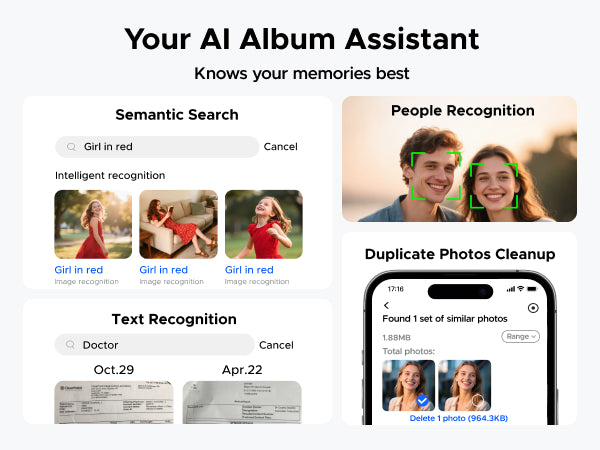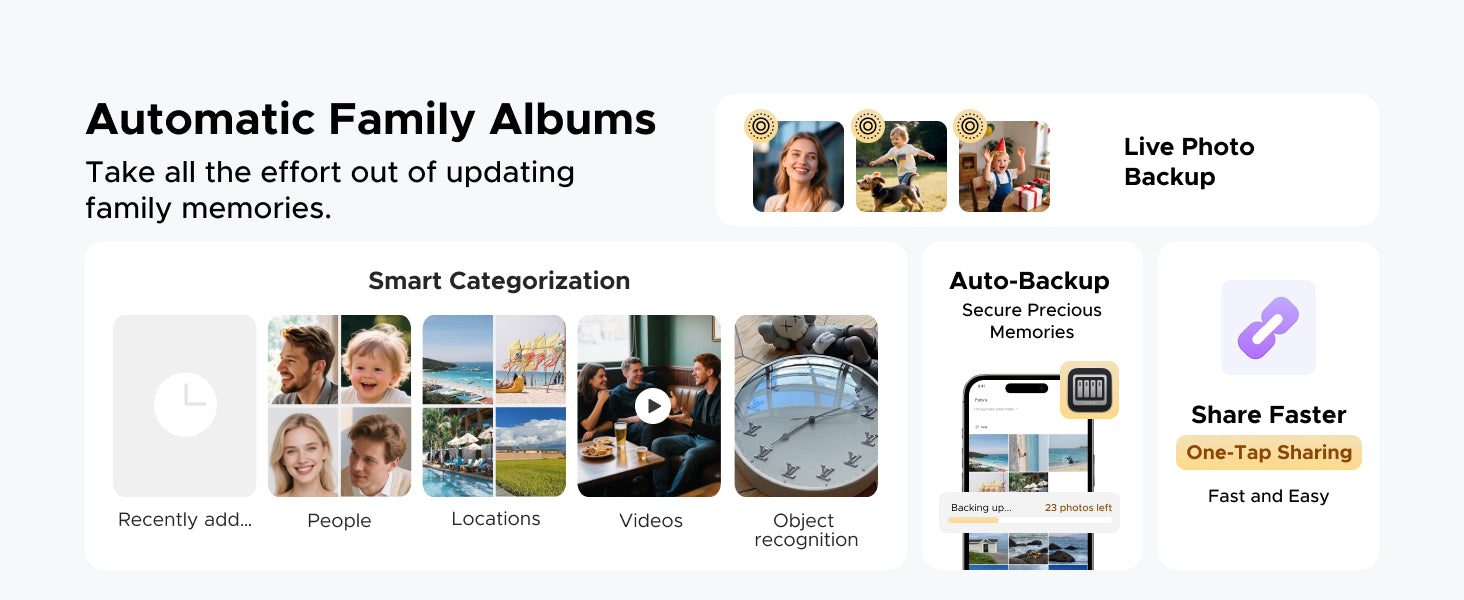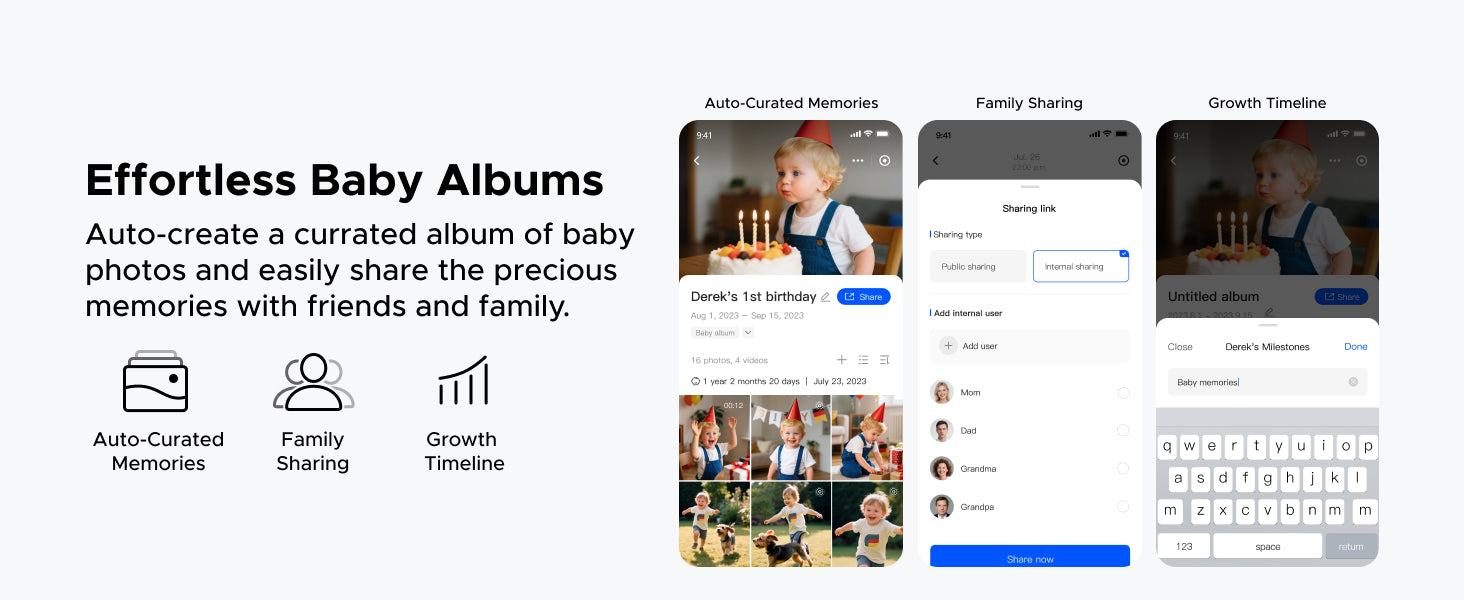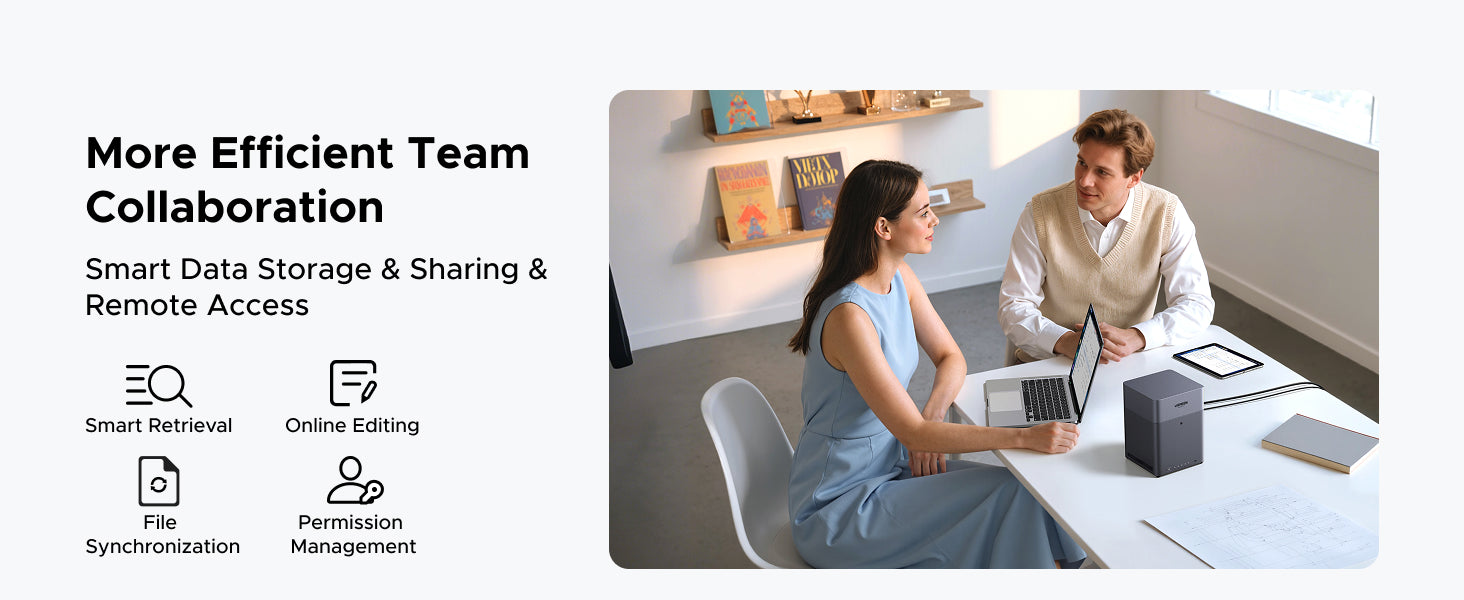Entry-level 4 Bay NAS for Home Users
Entry-level 4 Bay NAS for Home Users
UGREEN NASync DH4300 Plus 4-Bay 120TB NAS
- UGREEN NASync DH4300: Entry-level 4-bay NAS that's ideal for home media and vast private storage you can access from anywhere. Supports Docker but not virtual machines.
- No monthly fee: One purchase to store all your family memories. By eliminating cloud storage costs, you save $719.88 per year* (Based on the standard $59.99/month package for 12 TB).
- The AI automatically organizes: photos by faces, scenes, and places, removes duplicates, and creates personalized baby growth albums – effortlessly preserving all precious moments and enabling easy sharing with family via QR code or link.
- User-friendly app: Hassle-free setup and simple file sharing across Windows, macOS, Android, iOS, web browsers, and smart TVs – secure access from any device, anytime, anywhere.
- Massive 120 TB storage capacity: provides ample space to safely back up all your files, photos, videos, and memories, with extra room for future growth.
- Your data in your hands: Store your data securely locally. Advanced encryption, firewall, and two-factor authentication reliably protect your files from unauthorized access – even UGREEN cannot access your private data.
- Powerful and efficient hardware: Powered by the A76+A55 8 Core and 2.5GbE, everything runs energy-efficiently and smoothly – even with multiple applications. Transfers 1 GB in just 3 seconds – ideal for video editing, 4K streaming, and everyday data storage.
- Note: Storage drives are not included in the package and must be purchased separately.UGREEN NASync is widely compatible with third-party hard drives. Please check our compatibility list for full details.
• Learn more about 120W DC UPS and M.2 NVMe SSD Enclosure.
No se pudo cargar la disponibilidad de retiro

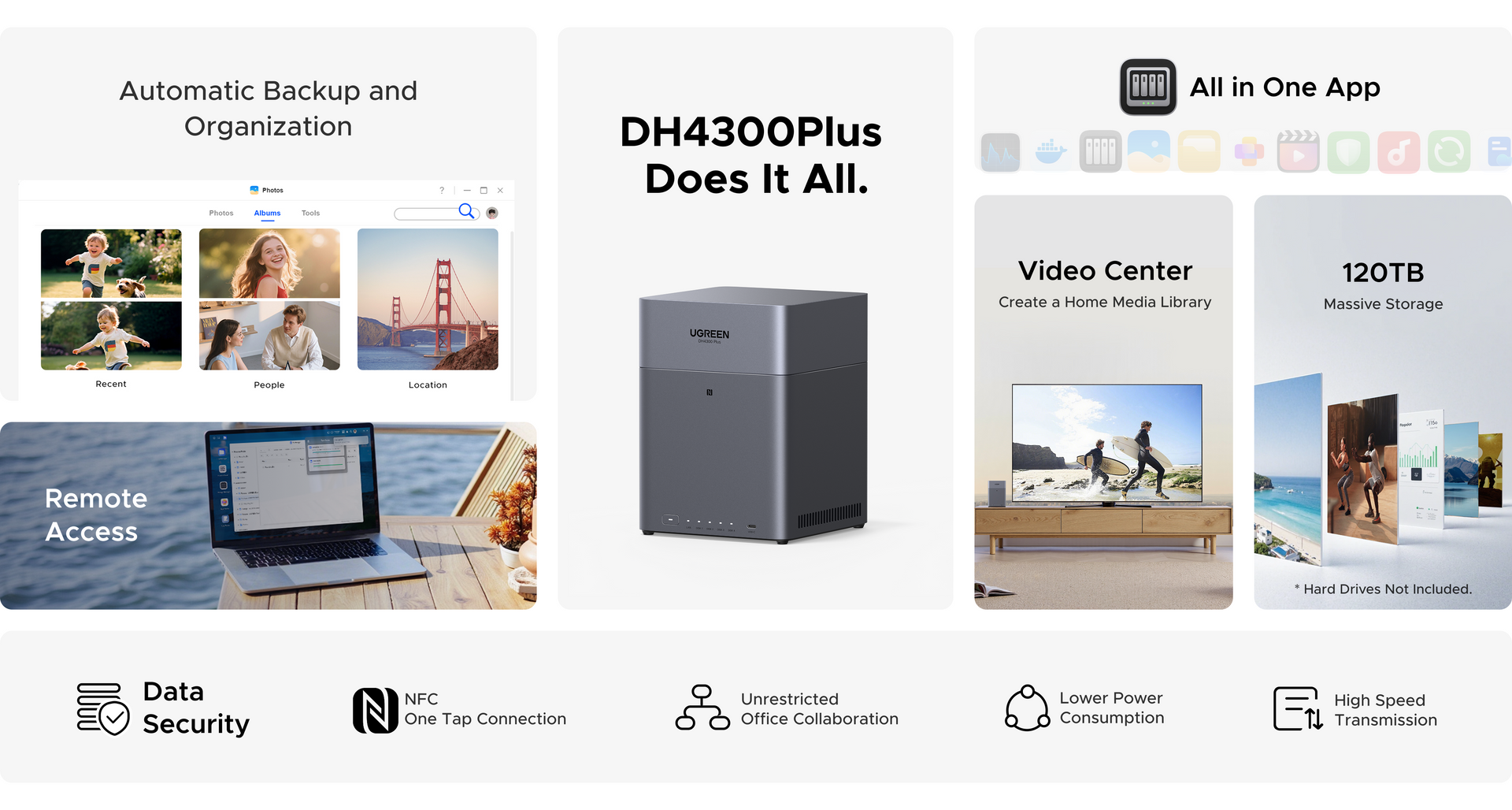

Subscription
Data Security
Upload and Download Speeds
Easy to use

Free
High
File sync & backup
Permission management
Real-time scan
Fast & Stable

Paid
Limited
Cloud provider outage
Lost file access rights
Limited & Unstable

--
Low
Hardware damage
Fast
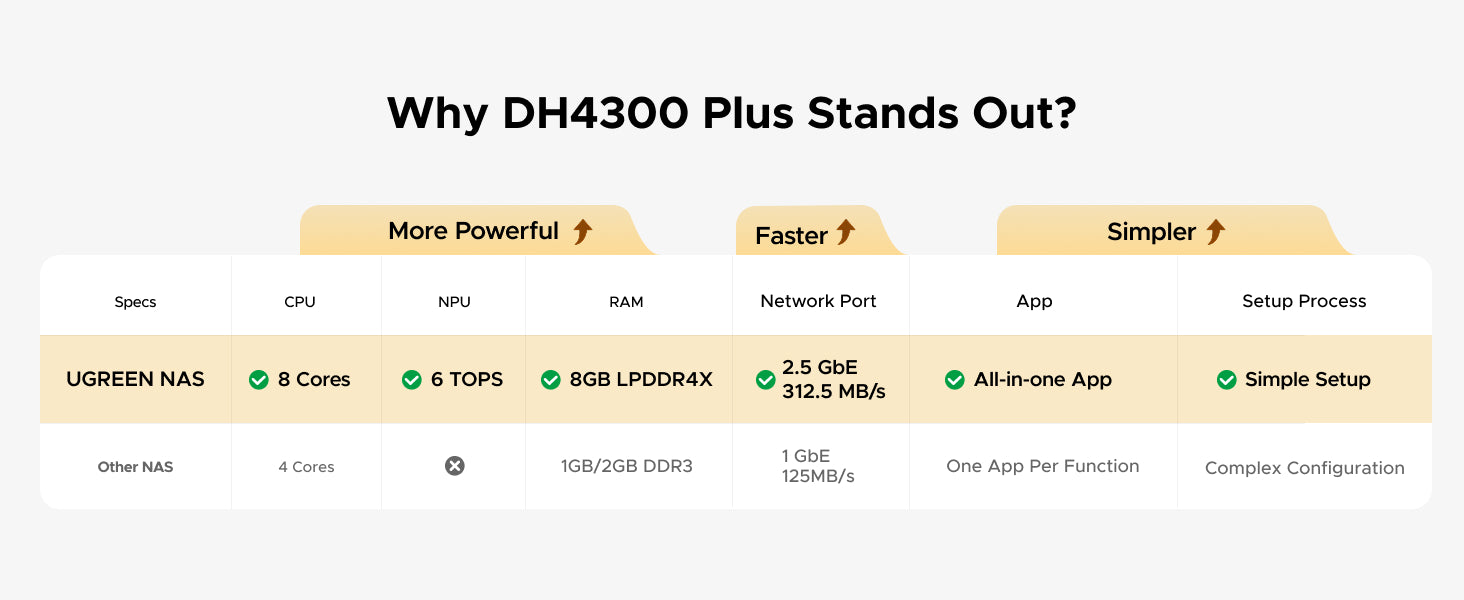

Out of Storage? Store it All


NAS storage without cloud subscriptions


Photo & Video Management
Al Album Assistant
Family Album
Baby Album
Video Library
4K Video
Without Limits
Easy Access from Anywhere


NFC Quick Connect


Team Collaboration
Productivity
Sharing
UGOS Pro All in one APP
UGOS Pro
Easy to Start
Security Protection
Data & Privacy Security Protection


Data Security in Your Hands
With the dual international certifications of TÜV and TRUSTe, your data storage is safe and secure.
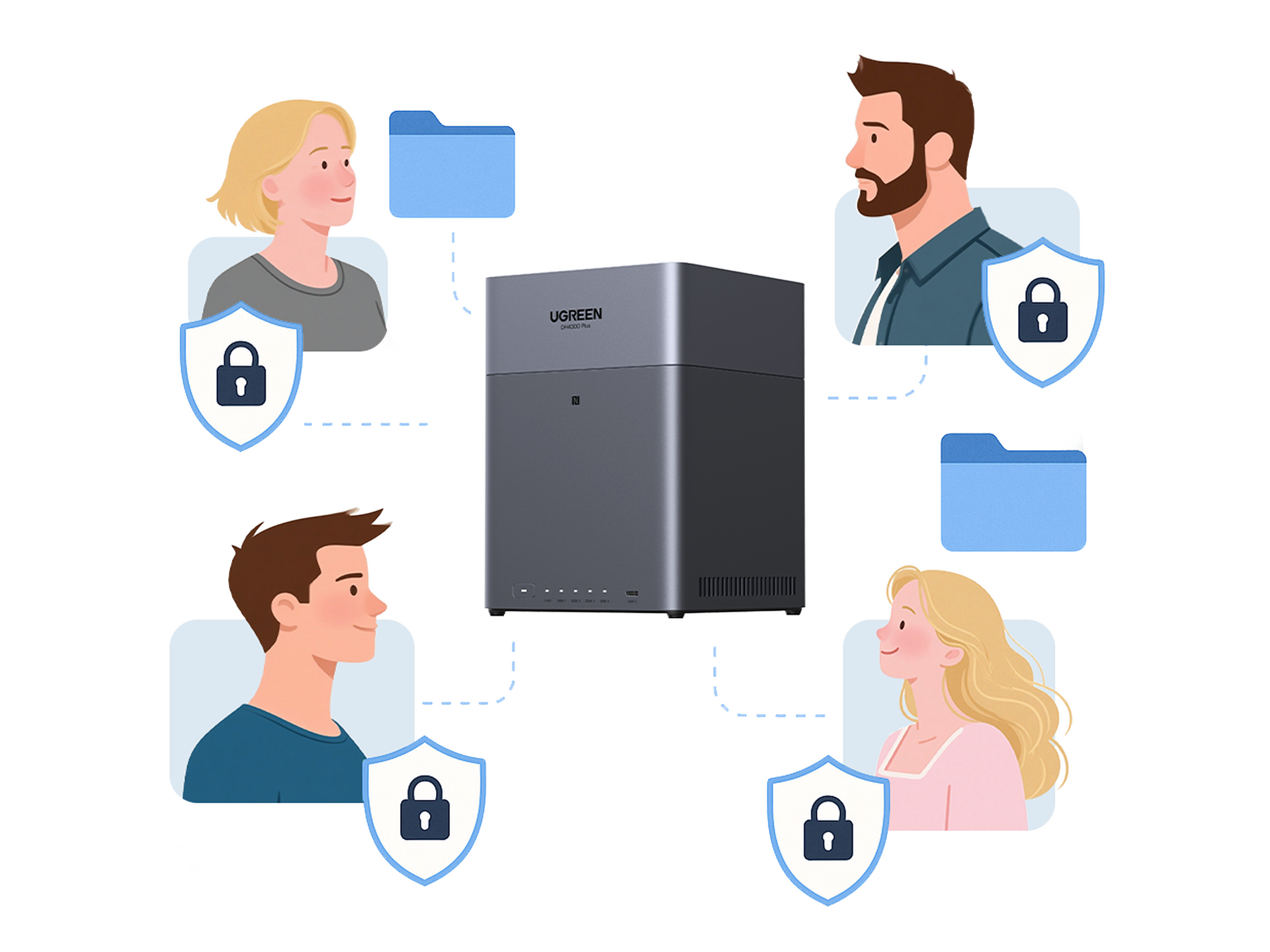

Take Control of Your Privacy
Use strong permission controls to set up private foldersand spaces for each family member, while still enablingeasy sharing.
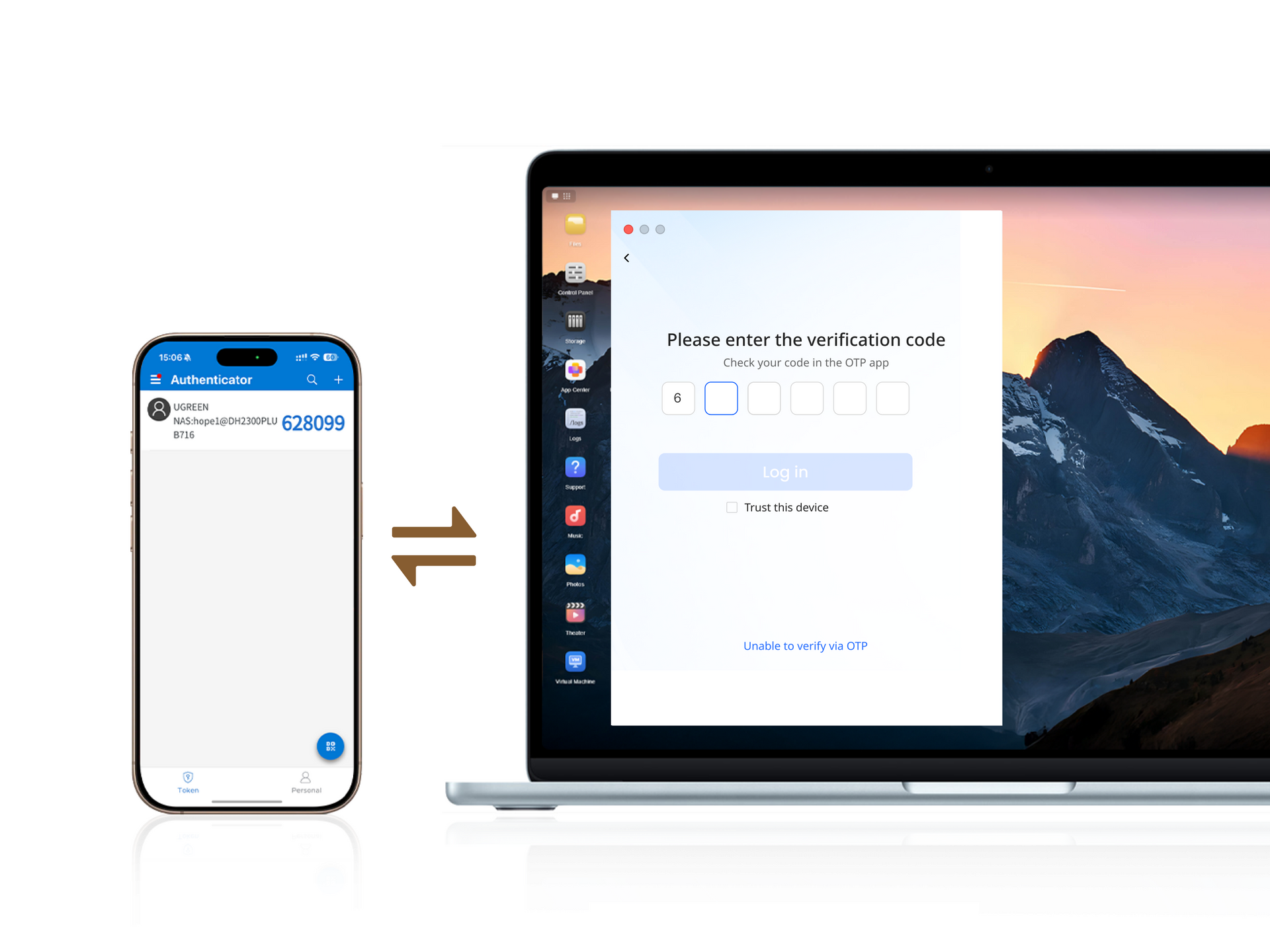

2FA Identity verification
Login 2FA is an authentication method where users mustprovide two pieces of evidence, such as a password and aone-time passcode, to prove their identity and access an onlineaccount or other sensitive resources.
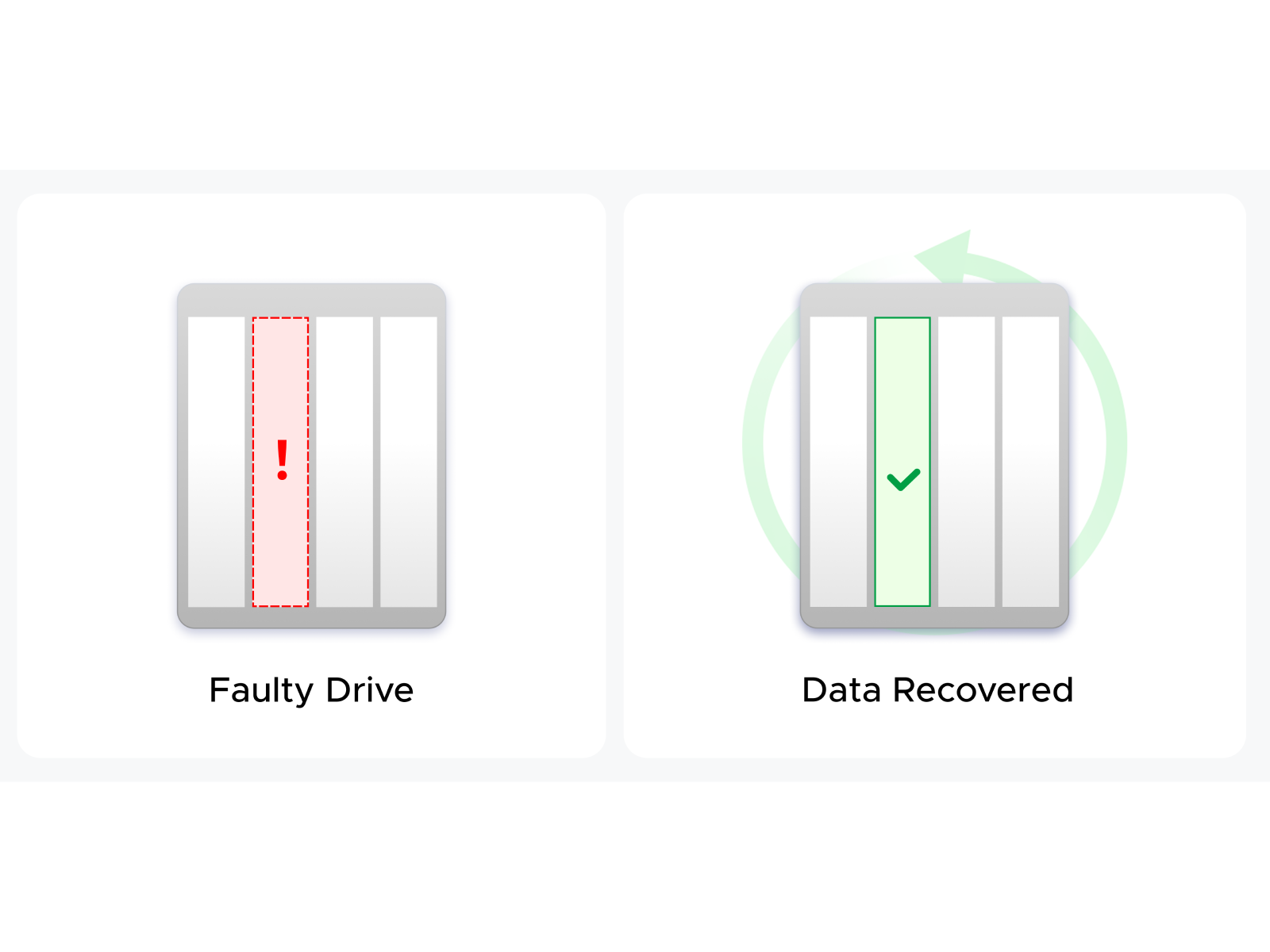
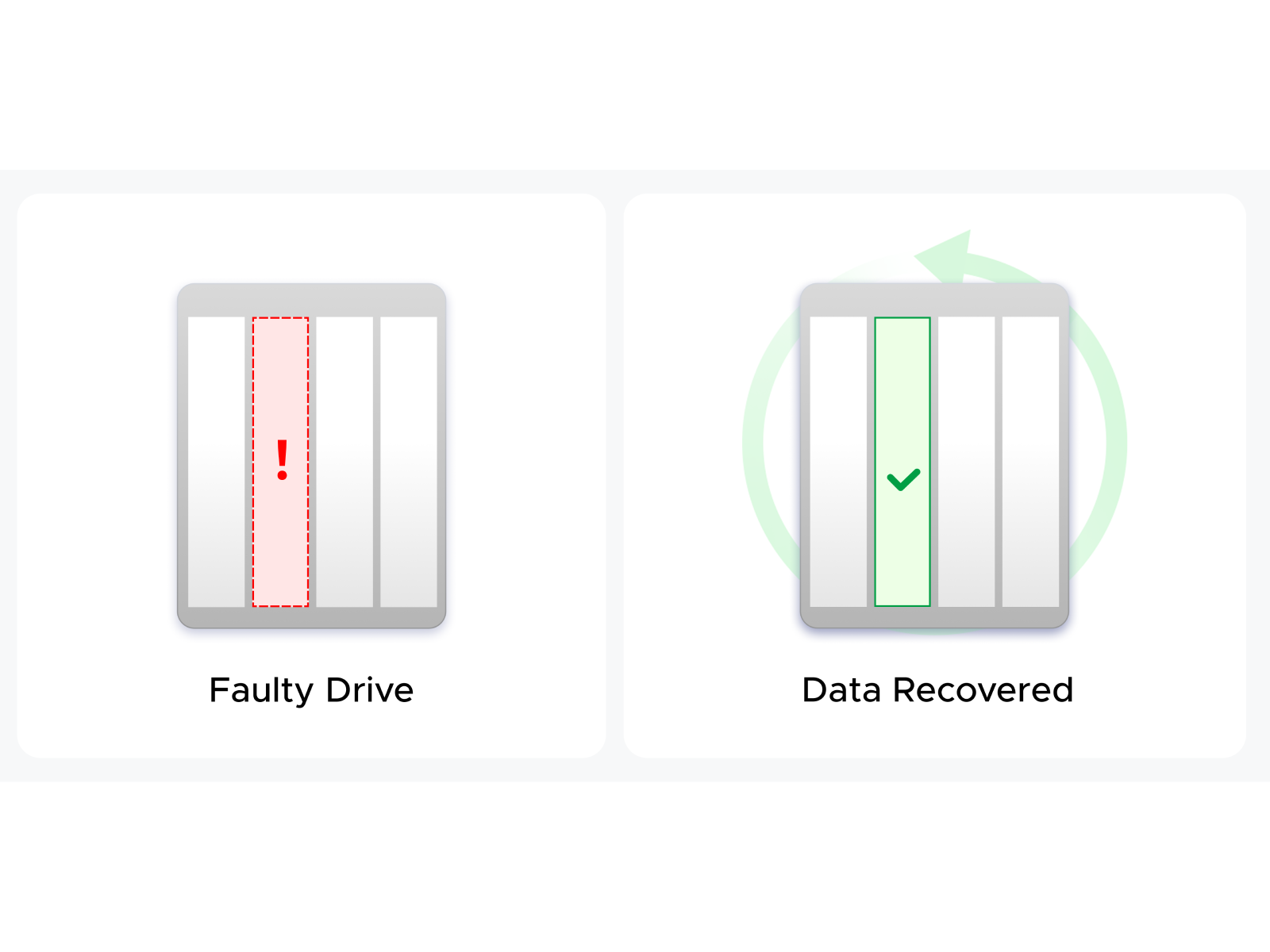
RAlD Data Protection
Enjoy reliable local storage with support for JBOD,Basic,and RAlD 0/1/5/6/10. Easily switch modes andrecover data even if a drive fails.
Powerful & Energy-Efficient SoC






Port Layout
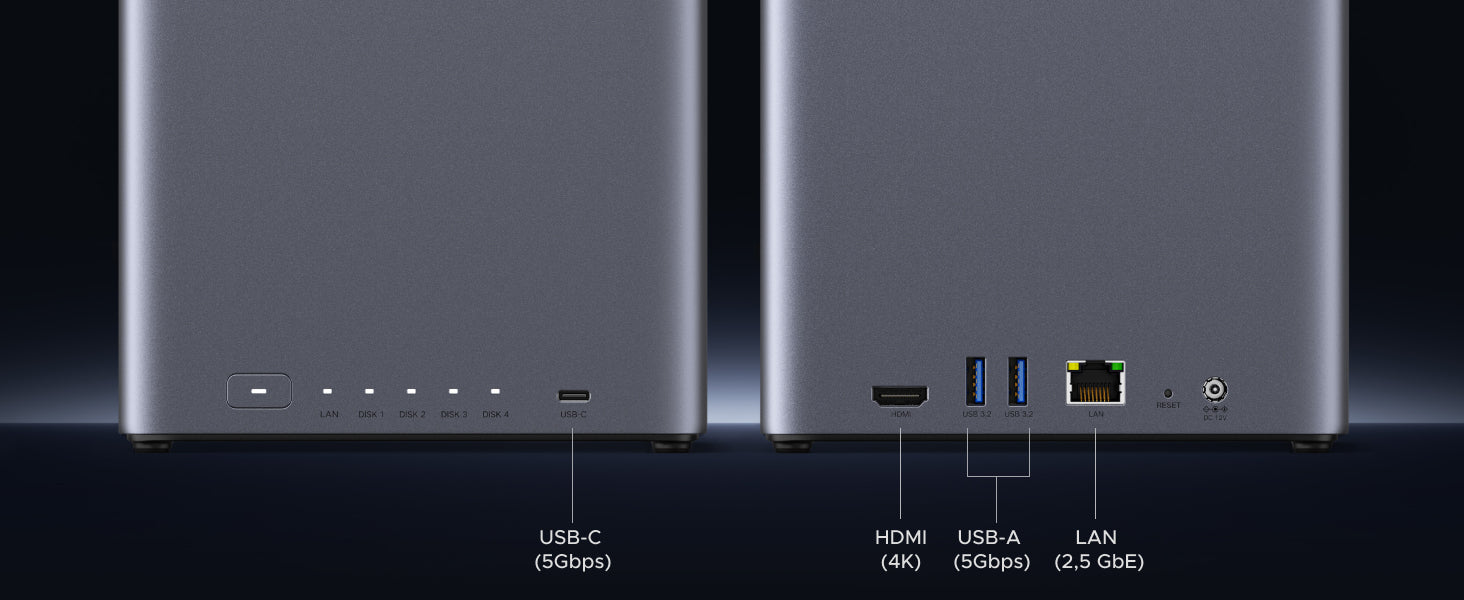

What's in the box?


Click here for more NAS Storage!
Comparison with Other UGREEN NASync


The UGREEN NASync DH4300 Plus is ideal for home users and personal users who need larger storage capacity and higher performance. It is well suited for growing photo and video libraries, media streaming, multi-device backups, and light creative use.
Compared to the DH2300, the DH4300 Plus offers key upgrades, including a 4-bay design (up to 120TB), support for advanced RAID modes such as RAID 5, 2.5GbE networking, 8GB memory, and Docker support. The DH2300 is better suited for first-time NAS users with basic storage needs, while the DH4300 Plus provides more room for future expansion.
Yes. The DH4300 Plus supports online RAID upgrades without data loss, as long as sufficient hard drives are added.
Supported upgrade paths include:
- Basic → RAID 1
- Basic → RAID 5
- RAID 1 → RAID 5
Please note:
- JBOD and RAID 0 do not support online RAID changes and require data backup and storage pool recreation.
- Only upward RAID expansion is supported; downgrading RAID levels is not available.
- The storage pool must be healthy, and newly added drives must meet capacity requirements.
The NASync DH Series is great for beginners and home users purchasing a NAS for the first time. It offers massive storage, user-friendly features, and competitive specs at an accessible price.
The NASync DXP Series is built for enthusiasts, creators, and professionals. It delivers stronger processing power and supports advanced functions like Docker and virtual machines across all models.
NASync DH4300 Plus supports Docker but not vitrual machines. VM functionality is available on the UGREEN NASync DXP series.
Network-attached storage (NAS) is a dedicated file storage solution that connects to a local area network (LAN), allowing multiple users and devices to access and share files seamlessly. It combines hardware and software with protocols like NFS, SMB, or AFP to enable centralized file sharing. NAS devices, which can be scaled up by adding more storage drives, often support redundant storage configurations like RAID for data integrity. Managed through a browser-based utility, NAS systems provide fast, secure, and reliable storage services, making them ideal for both home and enterprise environments where efficient file sharing and data management are crucial. Read more:What is NAS Storage?
NAS devices connect to your network via Ethernet or Wi-Fi, creating a local area network (LAN). They use file-sharing protocols like NFS and SMB/CIFS to allow multiple users to access stored data simultaneously. See more:How Does NAS Work?
RAID (Redundant Array of Independent Disks) is a technology that combines multiple drives for improved performance and data protection. It's crucial for ensuring data redundancy in NAS systems. Read more: What is RAID?
NAS storage devices come in various capacities, typically ranging from a few terabytes to hundreds of terabytes, depending on the model and number of drive bays. The UGREEN NASync DH4300 Plus offers 120TB storage, other NAS series offers storage capacities such as32TB,60TB,76TB,136TB,196TB, and256TB.
Yes, you can access your NAS storage remotely through several methods, each with different levels of security and ease of use:
VPNs
Most secure method using either built-in NAS VPN services or router VPN capabilities.
- Pros: Highest security level
- Cons: More complex setup
Port Forwarding
Direct connection method that requires router configuration.
- Pros: Fastest connection speeds
- Cons: Requires technical knowledge, potentially less secure if not properly configured
The best method depends on your needs: choose VPN for security, or port forwarding for speed.
NAS-specific hard drives, such as WD Red or Seagate IronWolf, are recommended for their reliability and performance in always-on, multi-user environments. For more, check out: What Drives Should I Use for a NAS?
NAS offers faster local access, one-time costs, and complete control over your data, while cloud storage provides off-site backup and easier remote access. Read more: NAS vs Cloud Storage.
Yes, NAS devices can install and run media server applications like Plex, Emby, and Kodi.Plex is widely used,offering both free and premium features for streaming media to various devices. Emby provides similar functionality with better Kodi integration, while Kodi works as a media player accessing your NAS files directly. The performance of these applications, especially for transcoding, will depend on your NAS's hardware capabilities. For optimal performance with 4K content or multiple simultaneous streams, consider the DXP4800 Plus with its 12th generation 5-core Intel processor.
1. Price Match Promise (Guarantee)
Confidence in Best Price: Shop with the assurance that you are getting the best price directly from NAS Ugreen official website. If, within 30 days of your order being placed, you find the identical model currently advertised on the official Ugreen website at a lower price, we will refund you the difference.
2. How to Claim: Simply contact our Customer Service team via the official website or live chat to initiate your claim. Please have the following information ready.
Product Eligibility:
-The product must be the exact same model (matching both product name and SKU) as the one sold on the official Ugreen NAS website (e.g., nas.ugreen.com).
-The product must be purchased via Ugreen NAS official website and It cannot be reconditioned (refurbished), used, damaged, open-box, a "clearance" item, or a demonstrator/show model.
3. Exclusions (What is not covered?)
Even if you are unsure, we encourage you to contact our customer support, and we will do our best to assist you. The following situations are typically excluded from the Price Match Promise:
-Offers that include cashback, bonuses, bulk purchase discounts, quantity limits, or are part of a bundle/package deal.
-Offers not available to the general public (e.g., special member-only events, club discounts, membership promotions, or trade discounts).
-Clearance sales, "seconds," refurbished, ex-demonstration, or display products.
-Products sold by third-party sellers on online marketplaces, auction sites, or classified ad platforms (such as eBay or Gumtree).
-Products supplied through unauthorized distributors or grey import channels.
-Products that require international shipping from overseas, which may incur additional shipping fees, duties, or import taxes.
-Advertised prices that are obvious pricing errors.
-Products priced significantly below the Recommended Retail Price (RRP) or prevailing market price.
Specs
| SKU | 65652 |
| Model | DH4300 Plus |
| Supported Languages | English, Deutsch, Français, Español, Português, Italiano, 中文, 日本語 |
| Drive Bays | 4-Bay (SATA) |
| Operating System | UGOS Pro |
| CPU Model | A76+A55 8 Core |
| CPU Brand & Architecture | Rockchip ARM 8 Cores 2.0GHz |
| Memory (RAM) | 8GB LPDDR4X |
| Flash Memory (System Disk) | eMMC 32GB |
| SATA Drive Bays | 4 |
| RAID | JBOD/Basic/RAID 0/RAID 1/RAID 5/RAID 6/RAID 10 |
| Maximum Storage | 120TB (4x 30TB) |
| LAN Ports (RJ45) | 1x 2.5GbE |
| PCIe Expansion | - |
| High-Speed USB Ports (Front Panel) | 1x USB-C(5Gb/s), 2x USB-A (both 5Gb/s) |
| HDMI | 4K 60Hz |
| Product Dimensions | L155 x W155 x H215.7 mm |
| Power Consumption | 22.89W (drive access),7.23W (drive hibernation) |